So you’ve signed up for POS and are getting ready to attend Seminar 1 or Module A. Congratulations! Your orthodontic journey is about to begin and we couldn’t be more excited to be your guide.
To ensure you get the most out of your experience at the seminar, follow these tips for before, during and after class!
BEFORE CLASS
1. Start looking for cases

POS Students who start cases early in the series often achieve a higher level of orthodontic success. So don’t wait! Jump right into it and start looking for cases. The best cases for you to start out with are those that are near Class I, healthy gums, and without large asymmetry or large bite discrepancies. Patients with minor Class II or III and even relapse cases can also be good first cases for you. There are a few other cases that are surprisingly simple and also good for you to start. See 10 cases you can treat this year.
2. Watch Seminar 1 video
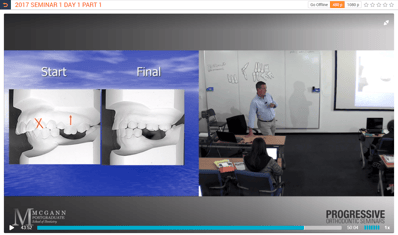
All students have access to seminar videos online through SmileStream, so take advantage of this free resource and get ahead! Write down any questions you have while watching the video and bring them to class. Don’t have a lot of time to watch the videos? Use the controls in the video player to watch up to 2 times faster than the normal speed!
3.Get your staff on board

Tell your team that you're planning to have a new or expanded service with comprehensive orthodontics. They can help you communicate with patients or find candidates. So talk to them about your goals and address any of their questions or concerns. They are likely to be excited for the extra growth in your practice and may prove to be key assets for your orthodontic development.
DURING THE SEMINAR
1. Meet 1-on-1 with your instructor and POS team member

The POS instructor and team member that you'll meet have extensive experience helping dentists with needs of all types. They can guide you on any of your orthodontic related issues or questions. Utilize their knowledge so you can be successful clinically and academically. You can even show your instructor your cases for a "quick check" so you know if it's a good case to proceed with or not. Schedule your 1-on-1 meeting now (USA students only).
Missing the live seminar? Call or email POS to have the same conversation remotely.
2. Have an open mind

If you haven't treated a case before, don't worry, we'll help you build your foundation. If you currently do orthodontics, we can show you scientific literature to help you understand any concepts that may conflict with something you learned previously. Our recommendations are made so you are successful and happy in orthodontics. You may not fully understand why an instructor suggests something, but if you keep an open mind and follow their guidance, you'll see it all fall into place as you near graduation. At graduation, some students tell us that they wished they followed our recommendations more closely. So we encourage you to take their advice and listen to our experienced instructors.
3. Get to know your peers

You'll make good friends during your two years of training. Just like in orthodontic residency, your orthodontic network will be one of the most important resources that you'll get from your training. So join the social hour after Saturday's class and get to know your new friends!
AFTER CLASS
1. Review study materials

All POS students have online access to educational materials such as PowerPoint presentations, study guides and clinical videos. This is especially helpful if you have to miss a day of class or leave early. Contact tech support or send a request on SmileStream to get access to your study materials.
2. Watch Seminar 2 video
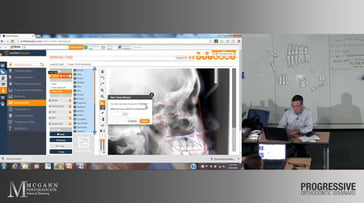
Get prepared for your next seminar! Contact tech support or submit your request on SmileStream to request early access to the Seminar 2 video and get ahead. Note: You must pay for each seminar before gaining access to the videos.
3. Preview SmileStream

At Seminar 2 you will begin learning how to use SmileStream, our proprietary orthodontic diagnosis software. You will get a thorough introduction in class, but if you’d like to get familiar with the software beforehand you can watch SmileStream tutorial videos. To find the tutorials, open the Education tab in SmileStream, then click Training, and then How to Use SmileStream. Note: IAT students will begin learning SmileStream at Module A.
At POS, our #1 goal is to help you be successful with orthodontics. From your first day of class to your last, we’re by your side every step of the way. If you have any questions throughout your orthodontic journey (you should have lots!), please ask!

